Managing subgrids and itemgrids is done in the Main Settings, in Projection relations. You can add or remove a relationship here.
Subgrid
Subgrids (previews of other entities / projections) make it easy to get information related to the activity. E.g. List of Companies and selecting a particular record will populate the sub-grids related to the company such as Contacts, Appointments, Opportunities, etc.
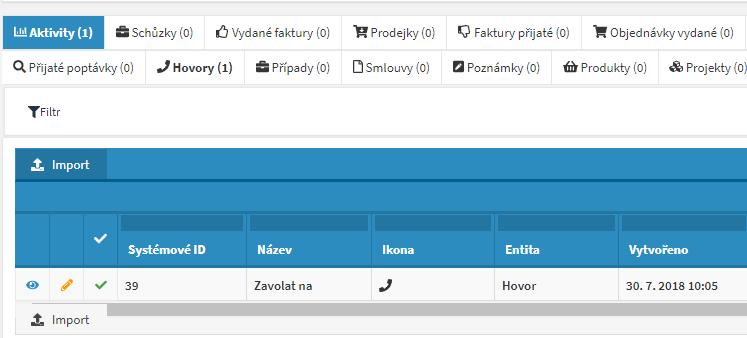
If you want to create a new subgrid, from Projection relations select New record and type SubGrid, underscore, parent projection, underscore and child projection (such as SubGrid_Company_Contact) in the Name field. In the Type field, select “SubGrid”. Parent projection is the the projection in which the subgrid will be accessible. Child projection is the projection of the given sub-grid, i.e., the preview of another entity (for example, the Contact List).
In order to create the relationship, and when you click on the contact list subgrid, the contacts associated with the given company are displayed. It is necessary to have a field referencing to the parent projection on the child entity (for example, Contact_FK = Contact) in which I assign a Company Contact). This reference (field) will be filled in the Child projection column reference.
Itemgrid
Itemgrids are integrated within a record in which items can be added, removed, and edited. An example of such an itemgrid can be an OrderReceived from a Customer, an InvoiceIssued on an OrderReceived, or Payment on Issued Invoice, etc.
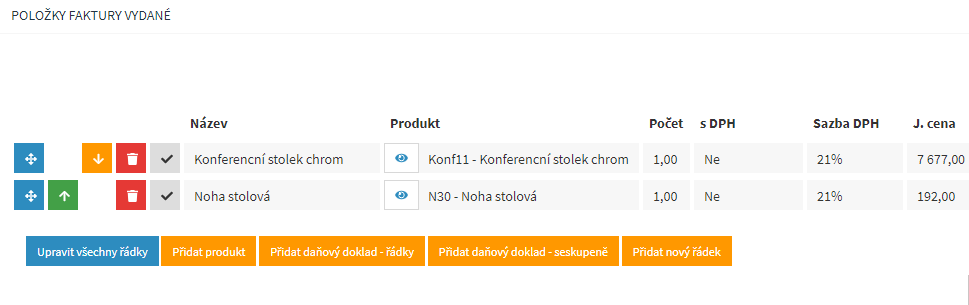 If you want to create a new itemgrid, choose New entry from Projection relations and type ItemGrid, underscore, parent projection, underscore, and child projection (e.g. ItemGrid_Company_OrderReceived) in the Name field. In the Type box, select “ItemGrid”. Parent projection is the projection in which the itemgrid will be visible. Child projection is the projection in which the items (fields) are needed in the itemgrid.
If you want to create a new itemgrid, choose New entry from Projection relations and type ItemGrid, underscore, parent projection, underscore, and child projection (e.g. ItemGrid_Company_OrderReceived) in the Name field. In the Type box, select “ItemGrid”. Parent projection is the projection in which the itemgrid will be visible. Child projection is the projection in which the items (fields) are needed in the itemgrid.
In order for the itemgrid to function properly, it is necessary to have the field referencing the foreign key (for example, the link to the directory via the Directory_FK field) to the child projection (on the itemgrid entity). This field is filled in to the “Child projection column reference”. Again, we will need to save, and restart the API.
