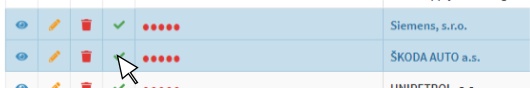Alerts to the user
Notification give users a report on their activities and their dates. They are located at the top right, next to the user’s portrait. E-mail The green color displays the number of unread emails to the user, where we click on the icon to preview the last five emails . Cases The notifications give an overview of the number of cases handled by…
Details