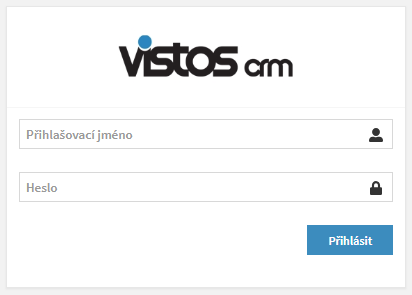Users on Vistos CRM system log in with a name and password on a specific defined webpage – the sign-in page. This is invariable and the same for all users of the given customer. So you can save this page on your desktop by the link in your browser always find it comfortably with one click.
The second option is to save this page as a bookmark or a favorite in the browser. This will store the page in your preferred browser, so it’s also quite accessible and fast to get to the page.
Even if you do not use any of the variations described above, just remember the beginning of the defined URL and the browser will try to offer you the correct complete address. Let’s just start typing for example: crm.myvistos … and the browser will offer you the rest of the address, assuming you have visted the page previously.
The sign-in page will be provided by your Vistos consultant when setting up your company as a customer. Provide it to your internal corporate administrator.