You can edit multiple records at a time from any list. If we want to do so, we select the required rows using the green “check” and press the Bulk Changes button below the grid.
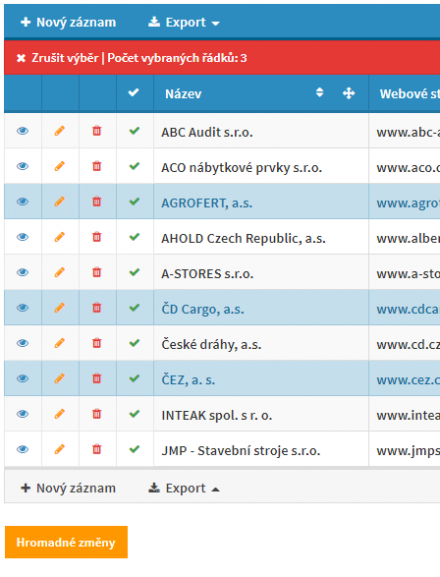
Then we will see a pop-up window showing the fields of the respective record type. Enter details into the fields you wish to update (and save) with all selected records to assign these new values.
