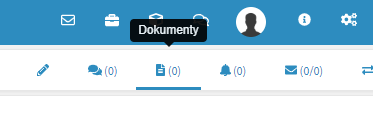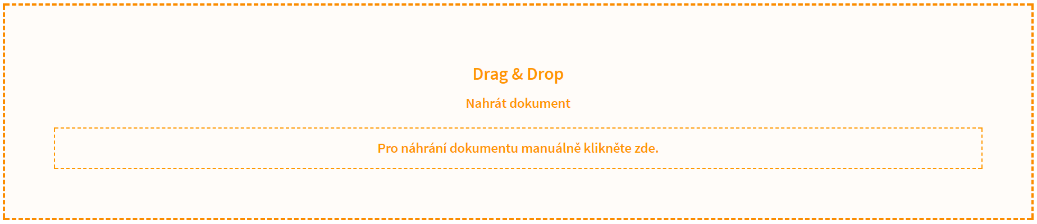We can attach documents to individual records. Easily drag from your device using the mouse and drop on the document upload system, or upload manually using the upload button and selecting the document from your device.
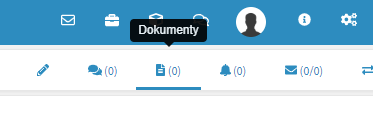
Attaching documents to the specific records allows for easy document management and keeps your documents organized with their appropriate records.
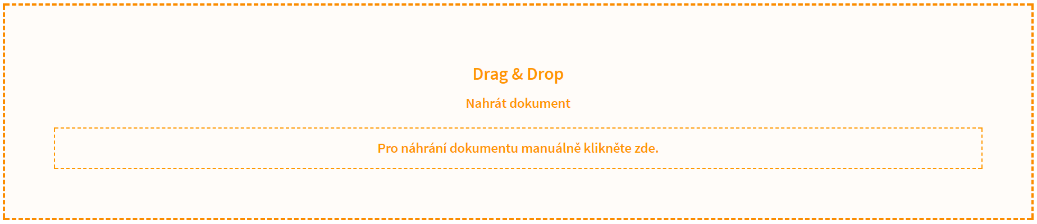
Assigning users to the record using the Assigned To field of the record will enable these users to be notified when a new document is uploaded to that particular record.
On the Documents entity itself (in the menu under HelpDesk), we can sort by type and other options that can be set. We can also set the document as a template and “work with it”. On the Document record, same as other entity records, we can discuss the document, or upload additional documents to the particualr document record.