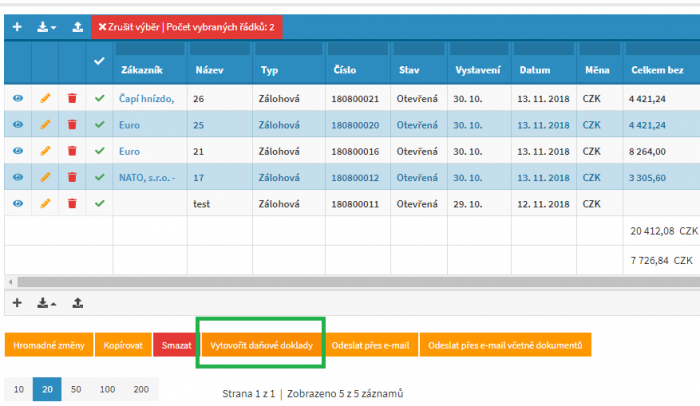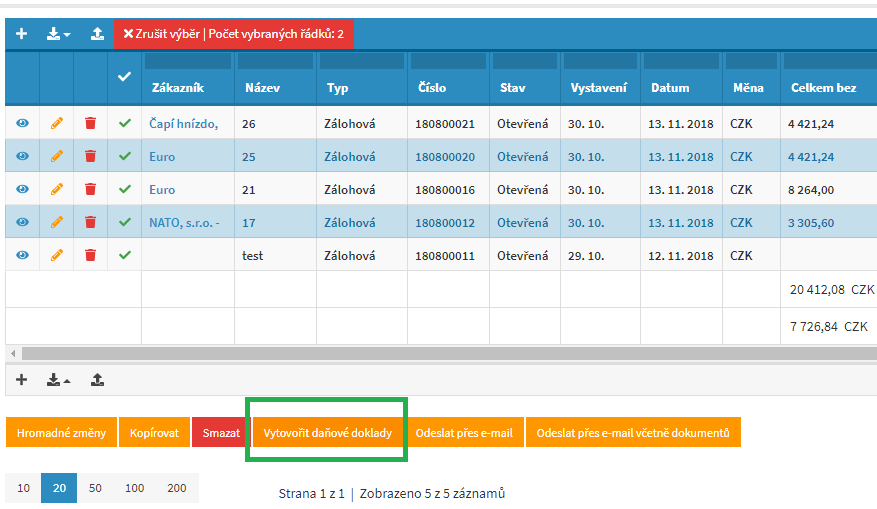On the list of issued invoices, we can first use the filter to display paid invoices without a tax document. Once the “Apply” button has been clicked, all issued invoices, which are of the “Invoice Invoice” type, have a linked payment, and this backup invoice is not linked to another “Invoice – Tax Document” invoice.
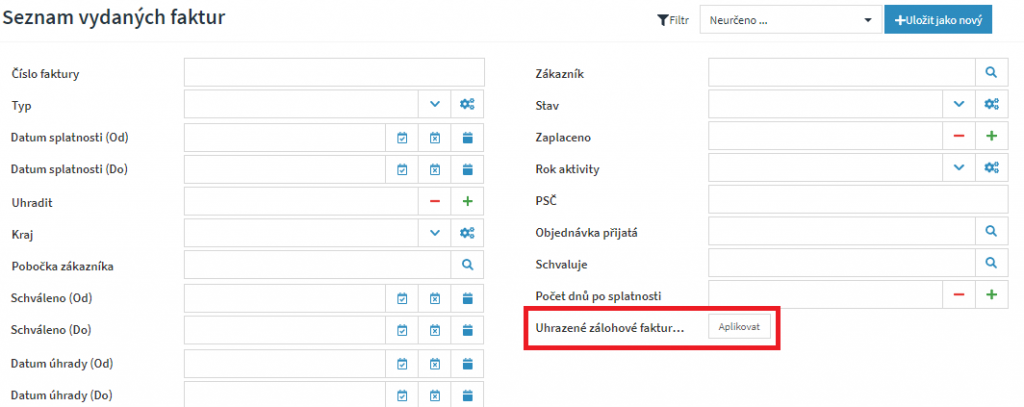
To generate a tax document, I mark all the invoices for which I want to create a tax document and click on the “Create Tax Documents” button below. Documents are generated.