Vistos CRM 3.0 allows you to import items quickly and easily. This is ideal if you need to import a lot of data so that you do not have to add data record by record. All fields of the entity can be imported by a single workbook (Excel). There is an import button on each entity – see figure.
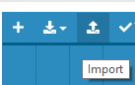
Click the button and the “Import Data” window appears.
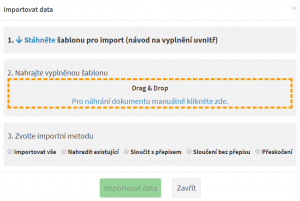
Download the import template and open it (for example, in Excel), and fill in your data. After filling in, save the file, we will upload it back to the system and select the import method. Finally, click the Import Data button. Rules will also be imported with the data.
Methods
- Import everything – no duplication is checked with this method, everything is being imported and a new record is always created.
- Replace existing records – if the system finds a match according to the key / keys, the record will be overwritten and other records will be created.
- Combine with rule – if the system finds matches by key / keys, these will merge and other records are newly created. The merger is carried out according to the following table:
| Fields in Import | Fields at the finish | Action |
| Empty | Filled | The original data is left in the field |
| Filled | Empty | It is inserted in the imported data field |
| Filled | Filled | It is inserted in the imported data field |
- Combine without rule – if the system finds matches by key / keys, these will merge and other records are newly created. The merger is carried out according to the following table:
| Fields in Import | Fields at the finish | Action |
| Empty | Filled | The original data is left in the field |
| Filled | Empty | It is inserted in the imported data field |
| Filled | Filled | The original data is left in the field |
- Skipping – if a match is found according to the key / keys, this entry is not imported, the other records are newly created.
